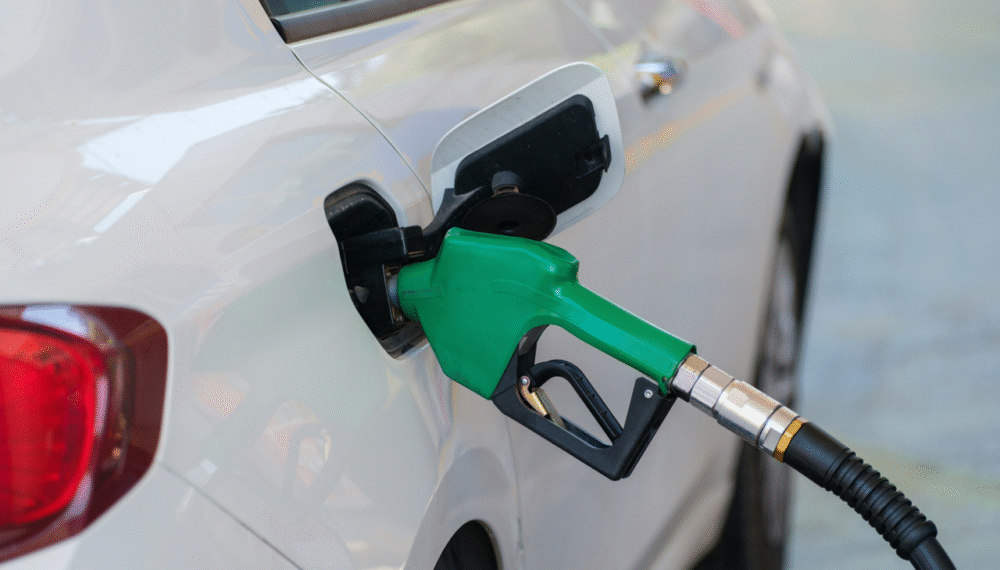Getting started
As you launch your carsharing business and start earning on Tarlen, it’s important to follow the proper check-in and check-out process for every trip.
Since our launch in 2023, we’ve noticed some users treat these steps as a minor inconvenience, more of a suggestion than a requirement. Some take one or two quick photos, while others skip it altogether.
But we can’t stress enough how important it is to complete the full pre-trip and post-trip inspections. These steps protect you, your vehicle, and your guest.
Table of content
Why it’s important to do the pre-trip and post-trip inspection & documentation on Tarlen
Inspecting and documenting your vehicle’s condition plays a key role in maintaining trust and transparency between hosts and renters on Tarlen.
The process is designed to protect everyone involved. It safeguards your interests as a car owner in case a dispute arises after the vehicle is returned.
To make this simple, Tarlen created a clear framework for carrying out inspections at the start and end of every trip: what we call the check-in and check-out process.
The check-in and check-out process
Tarlen gives you a simple, step-by-step way to record your car’s condition before and after each trip.
Before the trip begins, you’ll use the check-in feature to document the car’s current state. After your guest returns the vehicle, you’ll complete the check-out process to capture its condition again.
Following these steps helps Tarlen keep accurate records of your car’s physical condition, fuel level, and mileage at both the start and end of each trip.
These records make life easier for everyone. They help prevent arguments, speed up damage assessments, and ensure that repairs, payments, and deposit refunds are handled quickly and fairly.
Pre-Trip Documentation (Check-In Process)
The check-in button on your trip details page becomes active two hours before the trip starts. This gives you enough time to prep your car and complete the inspection before meeting your guest.
The check-in process stays open until two hours after the trip has started.
Step 1: Take Photos
Upload clear photos of your car’s exterior and interior. Be thorough, capture as many angles as possible, including close-ups of any existing marks or scratches.

Step 2: Record Mileage and Fuel
Take and upload a picture of your dashboard showing the odometer and fuel gauge.
Then, enter the current mileage and fuel level in the fields provided.

Step 3: Submit
Submit your check-in details to complete the process. The Tarlen team will store this information securely in our cloud system. It can be referenced later if any dispute arises after the trip.
Before handing over the keys;

When you meet your guest, always check their driver’s license first. Don’t hand over the keys if any of the following apply:
- They fail to show you their valid driver’s license.
- The name on the license doesn’t match the booking.
- The license is expired, altered, or looks suspicious.
- The photo doesn’t match the person collecting the vehicle.
If your guest doesn’t show up or can’t provide a valid driver’s license, contact support@tarlen.co.za right away to report the issue.
Before the handover, make sure your car is clean, safe, and in good condition. If the car doesn’t meet these standards, the guest can reject the vehicle and report the issue to us.
Post-Trip Documentation (Check-Out Process)
The check-out button on your trip details page becomes active two hours before the trip ends. This gives you time to prepare for the vehicle’s return.
This check-out process stays open for 12 hours after the trip has ended. You must complete your check-out within this window.
Any reports of damage, cleaning issues, or extra charges must also be submitted within those 12 hours, with clear photo proof.
Step 1: Take Photos
Upload photos of your car’s exterior and interior once the guest returns it. Be thorough and capture as many angles as possible, especially any new marks or damages that you notice.
Step 2: Record Mileage and Fuel
Take and upload a photo of your dashboard showing the odometer and fuel gauge. Then enter the current mileage and fuel level in the provided fields.
Step 3: Rate Your Guest
You’ll be asked to rate your guest after the trip. Did they return the vehicle clean? Were they polite and communicative? Your feedback helps other hosts make informed decisions.
Guests can also rate you, so it’s a great time to reflect on how the trip went from both sides.
Requesting reimbursements

You can request a reimbursement at the end of a trip for specific issues. Reimbursements can be submitted through the Tarlen app, by email, or via WhatsApp with our support team.
Below are the different types of reimbursements you can request and the steps for each.
Fuel reimbursements:
If your guest doesn’t refuel the vehicle before returning it, you can request a fuel reimbursement.
To confirm your claim, we’ll compare your pre-trip photos with your post-trip photos.
Once you’ve refueled the tank, send us a photo of the receipt as proof of cost. This is the amount that will be reimbursed to you.
Fuel reimbursement requests must be submitted within 12 hours after the trip ends. Requests submitted after that window won’t be considered.
💡 Note: Tarlen does not take any commission on fuel reimbursements.
Mileage reimbursement:
Unless you offer unlimited mileage, there’s a fixed mileage limit for each trip. If your guest exceeds that limit, you can request a mileage reimbursement for the extra distance.
The additional charge is calculated by multiplying the extra kilometers driven by the extra charge you have set for this purpose.
Example:
You offer 200 km per day and charge R3 per extra kilometer.
If a guest books for 3 days, they get a total of 600 km (200 km × 3 days).
If they return the car with 770 km on the odometer, that’s 170 km over the limit.
Multiply 170 × R3 = R510 reimbursement.
Tarlen charges the standard commission on mileage reimbursements.
To validate your request, make sure both your pre-trip and post-trip photos were submitted for comparison.
Parking Ticket reimbursement:
If your guest incurs parking fees or tickets during pickup or drop-off, for example, at the airport or in a city parking area, you can request reimbursement.
Submit your request within 12 hours after the trip ends. Requests submitted after that will not be considered.
💡 Note: Tarlen does not charge a commission on parking reimbursements.
Traffic fine reimbursement:

You can submit a traffic fine reimbursement request up to 90 days after the trip has ended.
To qualify:
- The ticket issue date must fall within the trip period.
- Provide supporting documentation showing the ticket amount, issue date, and vehicle details.
- Submit the request within 90 days of the trip ending.
Damage reimbursement:
If your guest returns the car with any physical damage, you can request a damage reimbursement, provided there’s proof it occurred during the trip.
To qualify:
- You must have completed both pre-trip and post-trip documentation.
- Submit the reimbursement request within 12 hours after the trip ends.
- The damage must not have existed before the trip.
💡 Tip: Reach out to repair facilities for quote estimates and share them with Tarlen. This helps speed up the repair and approval process.
Important Notes
Tarlen can collect reimbursement costs for damages only up to your commercial insurance excess.
If the cost of repair is higher than your excess, your insurance provider will handle the difference.
After submitting your report, you can contact local repair facilities for repair quotes and share them with Tarlen.
Doing this can help speed up the repair process and get your vehicle ready for future bookings sooner.
Please note:
- Claims for pre-existing damages will not be considered.
- Claims for normal wear and tear will not be considered.
By completing your pre-trip and post-trip inspections, you protect yourself, your vehicle, and your guests. It also helps Tarlen resolve any issues faster and maintain trust within our community.
Want more stories like this?